When it comes to iOS app programming, Switzerland is a hotspot, with nearly half, about 48.82%, of the mobile market using the iOS operating system. This popularity in German-speaking countries means there is a huge demand for local businesses looking to program an app for iPhone. This article will walk you through the basics of programming an app for iOS and how you can have an iOS app developed effectively.
Plus, as more companies desire to program an iPhone app, the need for skilled iOS developers has risen. Want to have your iOS app programmed? Find your partner now! STS Software GmbH, with extensive experience and expertise in app programming, is ready to turn your idea into a successful app!
iOS Operating System As A Basis

iOS is an operating system created by Apple and released in June 2007. At that time, the company called it iPhone OS because it aimed to serve iPhones and iPods exclusively. Then, in 2010, Apple unified its mobile operating systems under iOS.
However, in 2019, a separate OS for iPads appeared, named iPadOS. Despite the different titles, developers only need to program an iOS app once for the Apple operating system. The app then can work well on iPhones and iPads.
Apple wants to upgrade its products continuously to adapt to varying customer demands. The latest versions of those operating systems are iPadOS 17.6.1 and iOS 17.6.1.
iOS App Development
Unlike Android operating systems, iOS is exclusive to Apple devices and cannot be used by other manufacturers. Developers can indeed program iOS apps for iPhones, iPads, and Apple Watches using the programming languages Swift and Objective-C. These apps can then be distributed to users through the App Store.
– Swift: A modern, powerful, and intuitive programming language designed specifically for Apple platforms. It’s known for its safety, performance, and ease of use.
– Objective-C: A more traditional language that has been used for iOS programming for many years. While Swift has become more popular, Objective-C is still a viable option for iOS app programming.
Furthermore, developing iOS apps requires Xcode, a software development kit (SDK) available for free but exclusively on Apple computers. This limitation may increase the development cost. That’s why businesses in Switzerland choose to partner with an app development agency. Yet, STS Software GmbH offers cost-effective solutions to program apps for iPhone. Choose us, and your iOS app development project will thrive!
Native iOS App Development
Native iOS apps can access many functionalities through APIs. For example, when you program an app for Apple Watch, it comes with features like powerful GPS and a microphone.
However, these native apps cannot run on Android devices due to the fact that they are on different software platforms.
Developers have to program apps for Apple iPad and apps for Android devices differently. If you work with iOS, you can take full advantage of the Apple ecosystem. But, this approach requires dedicated resources and expertise.
Learn more: Android App Programming: Here’s how it works
Hybrid App Development
Some businesses look to reach both iOS and Android users. Hence, they opt for hybrid app development. Hybrid apps can operate on multiple platforms without separate processes. However, you may not access all the platform-specific features.
Programming the iOS App: Getting Started

iOS programming is tricky, but you can develop your own iOS app using the right tools, such as Xcode and a programming language as Swift. Let’s learn how to program an Apple app with Xcode.
Xcode: The Primary IDE for iOS App Development
Xcode is the primary tool for anyone looking to develop an iOS app or apps for macOS, tvOS, and watchOS. The latest Xcode version, Xcode 15, can streamline app development across all Apple platforms.
Another great thing about Xcode is that it supports multiple programming languages, including Swift, Objective-C, C++, C, and even Java. Whether you want to program an Apple app for iPhone, Apple TV, Apple Watch, or iPad, Xcode has everything you need.
Xcode Functionality
Xcode offers a comprehensive toolset for programming an iPad app or any other Apple device application, including macOS, tvOS, and watchOS. This IDE comes with features like:
- Project management: Xcode offers a streamlined environment. When the developers program an iPhone app, they can easily organize, track, and manage all aspects of their app.
- Code editing: Xcode allows developers to write, review, and edit code as efficiently as possible.
- UI design: The interface builder on Xcode helps design UI that works seamlessly across all Apple platforms and improves user engagement.
- Debugging: Developers have many tools to identify and fix issues within the code. They can also monitor the app’s performance in real-time.
- Performance analysis: Xcode offers detailed analysis so developers can optimize their apps, ensuring they can run smoothly on target devices.
- Simulation: The Xcode simulator enables developers to test and debug their apps in a simulated environment.
- Cocoa Touch framework: Cocoa Touch works as an API for developers to create iOS apps. It offers various classes and frameworks to form the basic infrastructure for the apps.
Xcode and Programming Languages
Developers primarily work with Swift and Objective-C to program an Iphone app. Swift is a modern programming language and is known for its ease of use and efficiency. Objective-C, while older, is essential to maintain legacy code.
Xcode also supports C and C++. Those with lower-level code can use it for their projects. Moreover, the modular nature of Xcode allows it to accommodate other languages, such as Ruby, Java, Perl, and Pascal. And if you want to transition your app from Android to iOS, Xcode’s Java can help!
Benefits of Xcode
Xcode provides iOS developers with tons of benefits, such as:
- This IDE streamlines the entire app development process by integrating all necessary tools within a single environment.
- You have all the kits for every stage of development, from project setup to debugging.
- The user-friendly interface makes it accessible and easy to navigate, making it suitable for developers of all levels to develop an iPhone app.
- Xcode employs a modular approach so developers can add or modify components easily.
- The drag-and-drop feature in Xcode helps design UI quickly and beautifully.
- Xcode offers many pre-built app templates to save development time.
- The built-in simulator assists developers in testing their apps on virtual phones.
Apple’s Newest Developer Tool – Xcode Cloud
Xcode Cloud, as a cloud-based service, can integrate and extend the development environment on Xcode. What’s special about this tool?
- Continuous Integration and Delivery (CI/CD) service: CI/CS automates the iOS app development process so developers can build and test their code continuously.
- Cloud-based: Developers can use cloud infrastructure to handle heavy app components. This way, they will free up local resources on their machines.
- Accelerated development: Xcode Cloud automates repetitive tasks, hence reducing development time.
- Comprehensive features: The numerous features of this tool cover every aspect of the app development lifecycle. For example, you can use those features to build, test, distribute, and manage feedback.
- Designed for Apple developers: iOS developers have access to tools aligned with Apple’s platforms.
Swift: The Primary iOS Programming Language
Swift is a powerful and intuitive programming language designed for all Apple devices. As an open-source language, Swift has a strong community and support across various platforms, including Windows and Linux. Its cross-platform feature makes it versatile. Developers can use it to create iOS apps for Apple and even non-Apple platforms.
Language Alternatives
You can use Swift effortlessly if you have previous programming experience in languages like Java or C. In fact, it’s not strictly necessary to learn Swift because this programming language is approachable for beginners. The clear syntax aims to simplify complex coding concepts. Hence, developers with a Java or C background may find Swift easy to use. Programming an app with Swift is simple, too.
Swift Advantages
If you use Swift to develop an app for iPhone, you will gain these benefits:
- Simplicity: Swift simplifies app development with features like automatic type inference. Using this language, you can reduce the need for repetitive code.
- UI design: SwiftUI allows developers to create attractive UI with less code.
- Improved performance: Swift has a concurrency feature that enhances app performance.
Swift Recommendation
Swift is best suited for beginners due to its ease of use. However, developers of all levels can take advantage of its powerful features and modern syntax. If you want to learn to program an iOS app using Swift, Apple provides a learning course that guides you through the essentials. By the course’s end, you can confidently build robust and efficient iOS apps!
Additional Tools in iOS App Programming
Apple also offers additional tools to assist developers in iOS app programming. For example:
- SwiftUI provides a simple solution to build user interfaces, making UI design more intuitive.
- SwiftData is a modern framework that seamlessly integrates with SwiftUI to manage data effectively.
- SwiftTesting makes writing and running tests simple for Swift code. This new, powerful framework offers a fresh perspective on code testing.
- TestFlight allows developers to invite users to test their iOS apps. They can also use this tool to gather feedback before launching the apps on the App Store.
Program Your Own iOS App with Xcode
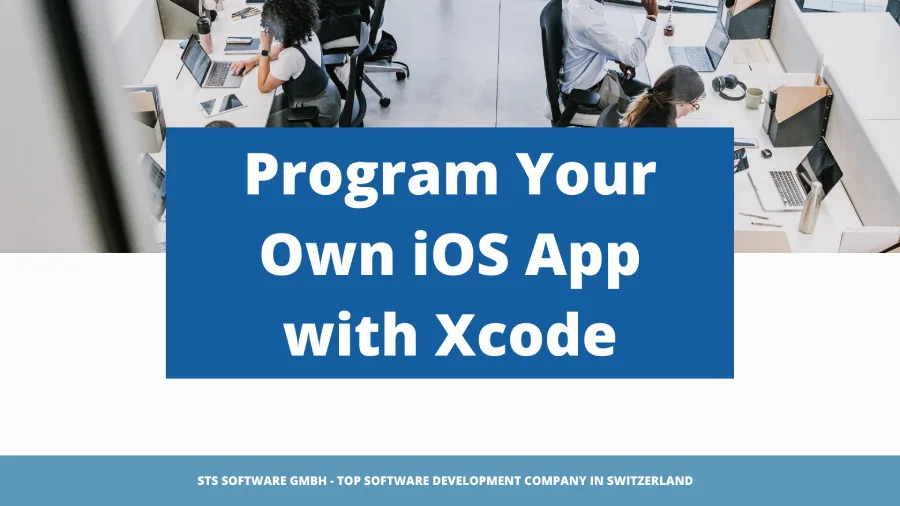
With its outstanding features, Xcode helps you program your own Apple app quickly. Here is what you should do!
Getting Started with Xcode
First, you need to install Xcode on your Apple device and create a new project there:
- Download and install Xcode: Download the latest version from the Apple App Store to ensure you have the most up-to-date tools and features.
- Create a new project: After launching Xcode, you can start to program an Apple app by selecting “Create a new Xcode project.” This step begins the setup process for your app.
- Choose a template: Xcode provides various project templates, such as Single View App, Game, and Augmented Reality. Each template comes with pre-configured settings that streamline development so you can program an app for Apple faster.
- Project configuration: You need to provide essential details for your app. The configuration includes the project name, organization identifier, and interface options.
Design the User Interface (UI)
UI is an integral part of an app. When you create an iOS app, go through these steps to achieve a visually appealing and intuitive UI:
- Create the app’s layout: Utilize the interface builder to arrange the app’s views and controls. You can also complete this step by writing code using SwiftUI.
- Implement user interactions: Once the layout is in place, define how users can interact with the interface. In this step, you must set up buttons, gestures, and other elements, ensuring your app responds correctly to user inputs.
- Adhere to Apple’s design guidelines: Apple has specific guidelines for the iOS app design. By following the rules, you create a familiar and user-friendly experience that works smoothly with the iOS ecosystem.
- Utilize UIKit: After setting the structure, you can enrich your UI design using the UIKit. There are many pre-designed elements and tools to help you create a functional and beautiful UI.
Program iOS App Logic
You can define the app logic using code, data, APIs, and user input.
- Write Swift code: To develop an app for iPhone, write Swift code to implement your app’s core functionality and features. The logic you write will drive the app.
- Manage data: Use the right data structures and storage methods, such as arrays, dictionaries, and Core Data, to ensure your app efficiently handles and stores information.
- Integrate APIs: APIs enable communication between your app and external services or data sources. You need APIs when building modern apps, but you have to handle API responses properly.
- Handle user input: Work with inputs like button taps and text entries so your app can respond to user actions promptly and accurately. When programming a Swift app, you must also deal with user input to provide feedback and updates as needed.
Testing and Debugging
You can only create your own Apple app successfully with proper testing. Here is what to test:
- Write unit tests: Create test cases for each code component to guarantee they perform as expected. You can use the SwiftTesting tool for this task.
- Use the Xcode debugger: The Xcode debugger is a powerful tool for finding and fixing issues in your code. It attaches the debugger to the preview instance to find bugs.
- Test on different devices: Test your app on various iOS devices to ensure it works as intended across different screen sizes and resolutions. Xcode offers a built-on simulator to assist in this test.
Deployment
Once the tests are done, make your app accessible to users by following these steps:
- App signing and provisioning: When you create your own Apple app, configure app signing and provisioning to ensure secure distribution. Create and manage certificates and profiles to authenticate your app at this step.
- Prepare App Store assets: Before submitting your app, prepare assets for the App Store. For example, you must create app icons, screenshots, and metadata. These assets attract users and help them understand your app’s purpose.
- Submit to the App Store: Follow Apple’s guidelines to submit it for review. After submission, Apple will check it for approval. You may receive feedback that requires adjustments.
- Handle updates and maintenance: Regularly release updates to fix bugs, improve performance, and add new features based on user feedback. Also, monitor app reviews and metrics to find room for improvement. If any issues arise, you can then fix them promptly.
Additional Considerations in Programming Apps for iOS
Aside from the critical steps above, check the following considerations when programming apps for iPhone:
- Protect users’ privacy: Customer privacy should be your priority. So, adhere to data protection rules before collecting any personal information.
- Secure data: Secure the data collected and stored by your app to maintain user trust. Plus, frequently review and update your security practices to prevent unauthorized access.
- Internationalize and localize the app: To reach a global audience, try to internationalize and localize your app. For example, you can design your app to support multiple languages. Also, localize the app’s content to serve local customers.
- Optimize the app’s performance: App optimization ensures a smooth user experience. So, focus on reducing load times and maintaining responsive interactions.
- Choose a business model: Your options include free, freemium, paid, and paymium models. Explore more on Apple’s guidelines to find the best fit for your goals.
- Program a private iOS app: A private iOS app targets a specific audience and is not available on the public App Store. Often, its audience base is restricted. Organizations use it for internal purposes or distribute it to a selected external group.
Want to program a private iOS app? Get in touch with STS Software GmbH to discuss your needs and kickstart your project!
Programming iOS Apps on Windows: Challenges and Workarounds
You can also create an iOS app on Windows. While this idea comes with some challenges, you can find the solutions.
Challenges
You cannot natively develop iOS apps on a Windows system. It also limits Apple’s development tools, including Xcode, which is essential for building and deploying iOS apps, because Xcode is only available for macOS.
Workarounds
Fortunately, you can still develop an Apple app on Windows using virtual machines and cloud-based Mac services.
Virtual Machines
Virtual machines allow you to run macOS on a Windows system without needing a physical Mac. Here is what to do:
- Install macOS on a virtual machine: First, install software like VMware or VirtualBox to use macOS on your Windows machine.
- Install Xcode: Once macOS is operating, install Xcode and follow the steps in the previous sections to program an app for iOS.
- Performance considerations: Running macOS in a virtual machine can be resource-intensive and impact performance, making it less efficient for development tasks.
Cloud-Based Mac Services
Cloud-based Mac solutions can help you program your own iOS app on Windows in this manner:
- Rent a Mac in the cloud: Services like MacStadium and AWS EC2 provide access to Xcode remotely.
- Access Xcode remotely: Use remote desktop software to connect to the cloud-based Mac. Then, you can develop, test, and deploy your iOS app from your Windows system.
- Cost implications: The costs related to renting a cloud-based Mac may add up over time. Hence, evaluate the cost of these services carefully when programming for iOS.
Important Considerations
The first thing to consider is the Apple Developer Account. Regardless of the development method, you will need an account to distribute your app on your App Store. The account ensures your app meets Apple’s guidelines and facilitates its operation in the store.
Next, think about the cost. Virtual machines and cloud-based services can incur additional costs. The expenses may accumulate over time.
Partner with STS Software GmbH to program your own iOS app! We offer cost-effective iOS app development services in Switzerland and Germany. Choose us, and you can ensure high-quality results while managing your budget effectively!
Programming a Hybrid App for iOS, Android, and Windows
Hybrid app development allows you to create a single codebase that can work across multiple platforms, including iOS, Android, and Windows. This approach offers tons of benefits, such as:
- Cost-efficiency: When you use only one codebase, you can reduce costs compared to managing multiple codebases for different platforms.
- Faster time-to-market: Since your app can run across different platforms at the same time, you can accelerate its time-to-market. It also means you will reach a broader audience quickly.
- Consistent user experience: Hybrid apps have a unified look and feel across platforms. Thus, they provide a consistent user experience.
Popular frameworks for hybrid apps are React Native, Flutter, and Ionic. They offer robust tools for cross-platform apps. You can then efficiently create an Apple app alongside its Android counterpart.
Ready to program a hybrid app? Contact STS Software GmbH today! Our experience and expertise are what you need to succeed!
Program your own iOS app with STS Software GmbH
Looking to have the iOS app programmed successfully? STS Software GmbH is listening to your needs and ready to start your project at any time. But why should you choose us?
- STS Software GmbH is a leading app development agency in Switzerland with more than 12 years of experience.
- Our skilled app programmers can build apps for all Apple devices, including iPads, iPhones, Apple watches and others devices.
- We provide individual app development services, from programming a simple iOS app to programming enterprise apps.
- We have extensive expertise in iSO app programming languages like Swift and Objective-C. You can get everything you need to program your own iPhone app.
- You can contact us to develop various types of iOS apps: Native or cross-platform iOS apps.
- We use advanced technologies like Artificial Intelligence (AI), Machine Learning (ML), and cloud-based solutions to create an Apple app.
- Security is not a problem, thanks to our NDA and ISO 9001-20017.
- We offer affordable iOS app development services to help you balance cost and quality when programming apps with Swift and other technologies.
Have an iOS App Programmed: Check our Real-life Projects
You can program your own iOS app. But if this task is challenging for you, contact us for help. We are always ready to create your own iPhone app with all the desirable features. Let’s check our real-life projects to learn more about our experience!
Seamless Digital Distribution
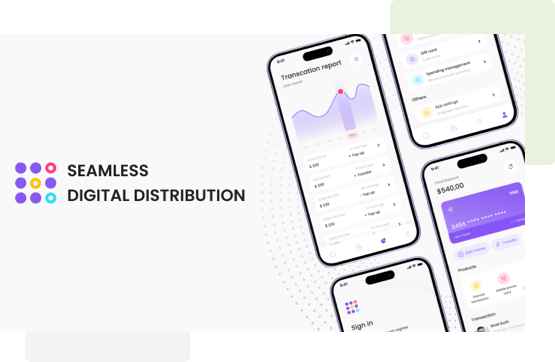
Seamless Digital Distribution aims to assist in the delivery of digital products. In this project, STS Software used React Native for cross-platform app development. We also employed the POS Print Receipt technology for efficient receipt generation. These technologies streamlined sales processes and enhanced user experience.
Welio
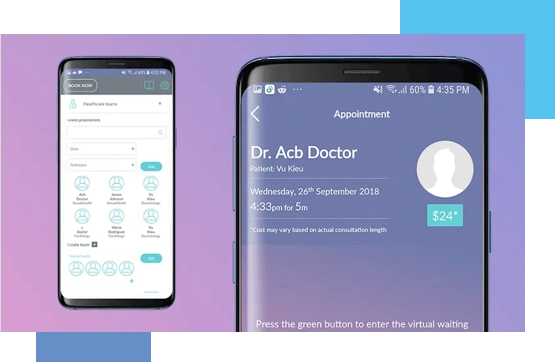
Welio is a platform where doctors and patients can interact virtually via chats, messaging, or calls. For this project, we utilized Swift 2 for iOS development. Other key technologies were Twilio for SMS and video calls, Firebase for real-time messaging, and Microsoft Azure or cloud services.
Conclusion
iOS app programming is an exciting field. Once you have an Apple app developed, you can make an impact on the Apple’s ecosystem.
However, when you program an iOS app, you may encounter various challenges, such as compatibility and Apple’s guidelines. In this case, consider outsourcing to experienced agencies to streamline the process.
Excited to create your own iOS app? Contact STS Software GmbH today for a free quote and take the first step towards success!



