How to create an app? Nearly half of small businesses have mobile apps, and this trend continues to grow in the following years. Thus, companies of all sizes aim to create a powerful and unique app to remain competitive in today’s dynamic digital landscape.
There are nine steps in the app development process. You start by defining your app idea and doing market research. Then, you need to decide on its features, create a wireframe, and create your own app using the chosen frameworks. The final step is to test the app before introducing it to the market.
Today, STS Software GmbH show you how to create your own app. As you walk through the nine steps, you can get valuable insights to navigate your mobile app development journey. Let’s start!
How To Create An App In 9 Easy Steps?

As of December 2023, there were up to 2.43 million apps in Google Play Store. However, not all of them are built correctly. If you want to outperform your competitors, check out these steps to create a successful app.
Step 1: Define Your App Idea
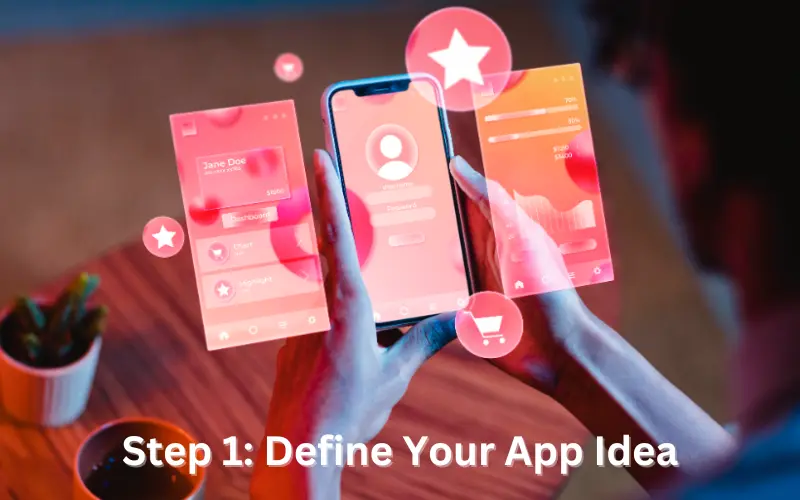
First, you should define your app concept by answering these questions:
- What problems does your app aim to solve?
- Is the app for personal or business use?
- What objectives do you want to achieve?
- How can the app create over time?
The answers are the guidelines for the whole app development process. Hence, try to be concise when noting down your app objectives. Each goal must have clear KPIs to keep you engaged in the project.
Step 2: Market Research

After defining your app idea, plan market research to understand your target audience deeply. There are many things to do in this step, such as:
Target audience analysis
Your app may not be for everyone, but it’s OK. In fact, having a specific target audience base is better as it allows you to develop a detailed plan for your app development process. So, you can define your customers based on these criteria:
- Location
- Gender
- Age
- Job
- Income
- Hobbies
- Background
- Education
- Personality
- Marital status
Besides, if you intend to create a mobile app, check if your target customers have a strong preference for any mobile device. Their answers can help with your app development strategy.
Competitor analysis
You can also learn from your competitors. It would be best to check if your app idea has ever been introduced to the market and what your competitor’s product looks like. This way, you can offer your customers a unique and useful app.
Market trends
Technology keeps evolving. Thus, you must keep updated with the latest market trends to stay competitive. This factor is super important in app development.
SWOT analysis
You also need to organize all the details about your project based on:
- S (Strength): Explore what your company is good at. For example, if you want to create an e-commerce app, the ability to connect with third-party services, like payment, will give you a competitive edge.
- W (Weakness): Face your weaknesses, too, and find the best way to overcome them.
- O (Opportunities): The increasing demand for online shopping is a precious opportunity for your e-commerce app.
- T (Threats): The competition in the e-commerce industry is harsh.
Step 3: Choose App Features

In this step, you need to decide on your app’s features based on market demand and user needs. Remember to consider scalable app features and future enhancements during this step. Here are some core functionalities and features for an app regardless of its niche:
- Security: Your app stores customer and business data. Hence, app security must be at the top of your feature prioritization list.
- Customer support: You can improve customer services in your app by adding FAQs section, integrating follow-up systems, and ensuring users don’t have to leave your app to reach you.
- Speed: Your target customers may not be patient. So, try to give them a smooth experience by enhancing the app’s loading speed.
- Notification: This feature helps users stay informed of the newest information from your business. But, avoid annoying them with spam emails.
- Navigation: More than 61% of phone users like easy-to-navigate apps. Thus, offer them a user-friendly design to improve their experience.
Step 4: Create a Wireframe
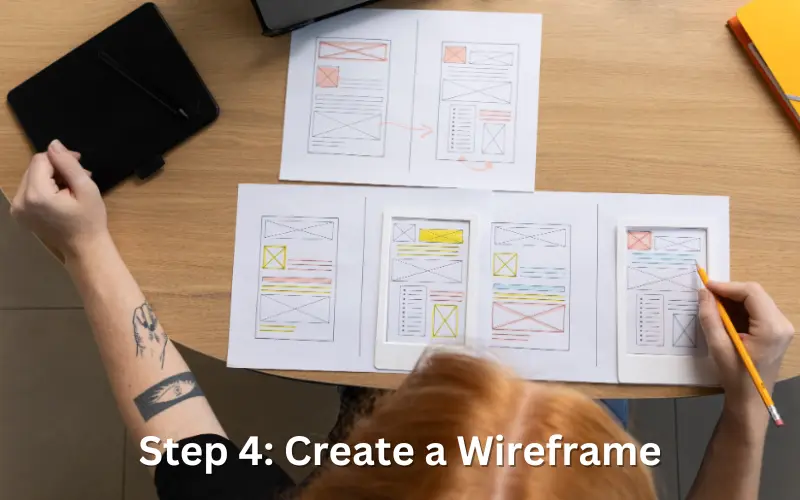
The app wireframe is a rough layout of the app to help you illustrate your app’s features. So, you can make one on a board or paper without making a detailed graphic design. The steps are as follows:
- Map out user flows to get a picture of the elements and pages your app will have.
- Decide what pages to include in the layout design.
- Sketch out the pages in the correct order to direct user journeys (Often, the homepage screen is in the center with other pages around it).
- Populate the pages with elements to illustrate their functions (Some elements, like navigation, should remain consistent across the pages to help users find directions).
- Link the pages through navigational elements and CTAs.
- Test the wireframes.
At this step, you can use various wireframing tools to check your visual blueprint. Also, make the wireframe easy to understand so designers and developers in your team can work on it properly.
Step 5: Choose Your Development Frameworks

Next, you need to choose the most suitable development frameworks. Your decision depends on various factors, such as the type of app and the performance of each framework.
Types of app
There are three types of apps, each requiring different frameworks. Your development options are the following:
- Native apps work on specific operating systems like iOS, Android, and Windows. You can choose Java or Kotlin for Android app programming. And for iOS app programming, consider the Swift framework.
- Web apps need internet services to run. Hence, you can use them without installation. The best technology stacks for these apps include JavaScript, HTML, and CSS.
- Hybrid apps combine native and web apps. You can choose between cross-platform or native development to work with these apps.
Other factors
Aside from the type of app, you should consider other factors before settling on the best technology stack for your project. Here is the checklist:
- Ease of use: Opting for an easy-to-use framework would be best.
- Performance: The framework should offer outstanding performance and quick load times.
- Community support: If you choose a framework with an active community, you will receive frequent updates and professional help.
- Development time: Some frameworks provide extra features to accelerate the development process.
- Cost: While some frameworks are free, others demand licensing fees and subscriptions.
Step 6: Create Your Own App

This step is the most important as it turns your blueprint into a tangible product. It involves coding and implementing app functionalities. During this step, you work with iterative development and testing cycles, which means your app must go through continuous testing, feedback, and testing.
Collaboration is key to success. Developers work closely with designers to create the app. Then, they collaborate with stakeholders to ensure the app aligns with the initial visions and meets the specified requirements.
The designers decide on the app’s UI/UX. UI refers to visual elements, such as buttons, icons, and screens, that users interact with when using your app. Meanwhile, UX means the interaction they have with your app, including how they feel and think about their experience.
Developers use programming languages and frameworks to code the app. They cover both frontend and backend mobile app development to ensure a smooth performance.
Step 7: Test Your App

Testing ensures your app’s reliability, performance, and security. So, you must conduct meticulous app testing following these stages:
- Choose manual or automated testing.
- Prepare test cases based on the chosen type of testing. You can perform functional or non-functional testing for your app.
- Focus on bug fixing.
- Perform beta testing, which helps developers understand the features that users need.
- Check the app’s usability using essential criteria such as efficiency, effectiveness, and satisfaction.
- Test your app’s performance under specific workload.
- Check the security of your app to protect it from unauthorized access.
- Collect user feedback to improve the product.
Step 8: Publish Your App on Play Store & App Store

After testing, your app is ready. You can publish it on the App Store or Play Store. Yet, this process is not as simple as it sounds. App publishing involves preparing your app metadata and assets for app submission. You have to follow platform guidelines and requirements to avoid rejection.
Once the app is approved, launch it on app stores to make it available to users. You can also promote it to attract more audience.
Performance monitoring is another part of this step. You need to monitor its performance continuously to track user engagement and downloads.
Step 9: Maintain & Update

Finally, you need to maintain and update your app to bring out its best performance. This task involves regular performance monitoring and implementing updates based on user feedback.
App maintenance also ensures OS compatibility with new devices and versions. This step provides a seamless user experience across different platforms and helps you stay up-to-date with the latest technologies.
Conclusion
Create an app is a nine-step process that requires careful planning and execution. Continuous learning also plays a vital role in the app development journey. You need to define your app idea, research, choose its features, and develop the app with the selected frameworks. The journey doesn’t end with the app’s launch. Instead, you must test it carefully and launch it on the platform. Then, maintain it to keep it updated and functional.
Above is the app development summary! It would be perfect to nail each step in the process to ensure its success and effectiveness. By grasping the necessary principles, you can build your app with confidence!



