Android app programming: How to create your own apps for Android devices? Before diving into this question, let’s examine some key statistics about the Android platform. The Android platform holds a significant market share in Switzerland, accounting for 47.45%. This popularity leads to an increasing demand for Android app development services. But whether you want to program your own Android app or ask for professional help, you need to understand the fundamentals. So, STS Software GmbH will guide you through the steps of programming an app for Android.
Turn your app idea into reality. Hire our experienced Android developers today!
Android Operating System As A Basis

Android is an open-source and free operating system created by Google. The open-source nature contributes to its popular adoption. Many manufacturers such as Huawei, HTC, Xiaomi, and Samsung all use this operating system.
Versatility and Core Functionality
Android has now reached its 14th version, called Android 14. Developers can use it to program Android apps for various devices, such as smartphones, smartwatches, TVs, and tablets.
Android app programming ensures robust performance and security. If you want to get its core functionality, you need to use a modified version of the Linux kernel.
To develop Android apps, you also have to install the Android Studio. This software development kit (SDK) includes all the tools for programming an app with Java or Kotlin. Android app programming with Android Studio allows for feature-rich products.
Cross-Platform Development Challenges
After programming an app for Android, you need to upload it to the app store. The app store for Android devices is called the Google Play Store. Developers can create apps for the Google Play Store and ensure they are easily accessible across various devices from different manufacturers.
However, Android apps can’t run on Apple devices due to different software platforms. Each platform has specific programming languages and development tools. Thus, apps require separate development for iOS and Android.
Thanks to cross-platform development frameworks, we can deal with these challenges. These frameworks allow developers to write a single codebase that can be used to create apps for both Android and iOS with some limitations. Popular examples include React Native and Flutter.
Programming the Android App: Getting Started

When planning for programming your own Android app, you need to check these things:
Prerequisites To Program An Android App
First, to program an app for Android, learn the basic programming concepts, such as loops, functions, and variables.
- Loops: You use loops to repeat a code block multiple times.
- Functions: A function is a code block that you call to perform a task.
- Variables: Variables aim to store information in a program.
The three fundamentals above are essential for creating efficient code. You can use them with any programming language, but the best solution is programming an app with Java or Kotlin.
Essential Android App Programming Tool
Android Studio is the best Integrated Development Environment (IDE) for programming on Android. Its latest version offers a robust set of features, such as:
- Layout editor
- Fast emulator
- Kotlin support
- Connection with Firebase
- Maven repository
- Color previews
Among those features, emulators come in handy for testing apps on different devices without physical hardware. They mimic the behavior of Android devices so that developers can test their applications across different device configurations easily. Ultimately, you can develop an app with Android Studio successfully.
Some developers choose real devices for the testing phase. After Android app programming with Android Studio, developers may test the apps on real Android devices to assess how they perform. This way, they can ensure that the apps deliver a seamless user experience when officially introduced to users.
The Development Process In Programming Apps for Android
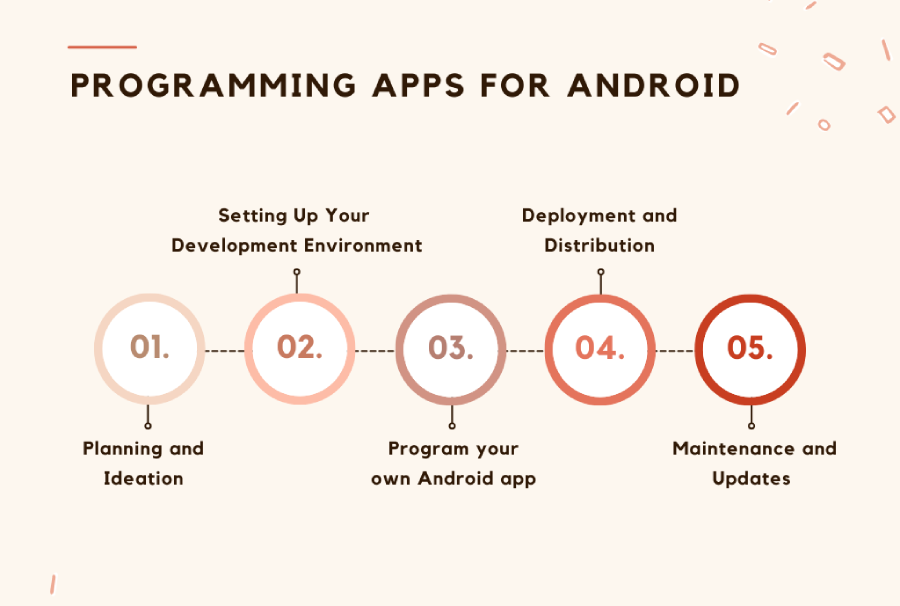
The development process in programming apps for Android involves five key stages. Each plays a vital role in defining your project’s success.
Step 1: Planning and Ideation
To start, define what problem your Android app aims to solve and its target audience. This task helps you tailor the app to specific requirements as you now have a guideline for the development process.
Next, to program your own Android app properly, conduct thorough market research. The results provide valuable insights into what works well for your target audience.
You also have to brainstorm the features to create an Android app. They should enhance user experience and address the requirements you have identified before.
At the end of this step, create wireframing and sketching to map out your app’s layout and user flow. These tools provide a clear blueprint for the development phase of programming an Android app.
Step 2: Setting Up Your Development Environment
You need an ideal environment for programming an app with Android. Here is what to do:
Download And Install
As the official IDE for Android programming, Android Studio is the best tool in this step. This tool provides code editors, layout editors, and even debugging tools to help you develop Android apps with ease. Remember to download the latest version to access all advanced features.
Then, choose the programming language to work with. Programming a Kotlin app is different from programming an app with Java. You also need to consider your programming knowledge to settle on the best solution.
It would be best to download the Java Development Kit (JDK). This package gives you all the libraries and tools needed for the development process.
Create A New Project
Now, open the Android Studio you have downloaded and installed. Then, choose “Start a new Android Studio project.”
Project Configuration
After creating the project, work on these sections:
- Project name and location: Choose the project name and where to keep it on your computer.
- Target compatibility: Right here, select the Android versions and devices your app aims to support.
- Project type: “Blank Activity” is the most common choice for creating simple apps.
Step 3: Program your own Android app
This step requires a deep understanding of app structure, UI, coding functionality, and testing.
App Structure In Programming App For Android
Android programming involves multiple key components, such as:
- Activities: These components provide screens that users can use to interact and perform certain tasks. The most common activities are Basic, Empty, Bottom Navigation, Fullscreen, and Google Maps.
- Layouts: You need layouts to define the visual structure of the UI elements for every activity. There are various types of layouts, such as Frame, Relative, List, Grid, Table, and Linear. Each offers different ways to arrange elements and impact the usability of your Android app.
- Views: These UI components make up the user interface of the app. They include elements like images, buttons, text boxes, and more. You can use view groups, a subclass of views, to manage UI components better.
Designing the User Interface (UI)
Android Studio assists you in designing UI for programming a simple Android app. It offers a drag-and-drop layout where the program automatically writes the code in Java.
As you program an Android app, remember to follow design principles. The key to success is to develop visually appealing and user-friendly interfaces. Just place your target audience at the center of the plan, and the final products will please them.
Coding Functionality
Programming an app with Java or Kotlin means using that programming language to define your application’s behaviors. The coding task is complicated, as you have to handle data processing, accessing device features, and user interactions.
Without programming knowledge, you will fail at this step. But don’t worry! Many companies are not confident about their coding abilities. Thus, they partner with an app agency to cover this tricky task. As an experienced app development company in Switzerland, STS Software GmbH offers top-notch services to simply create Android apps for your specific needs. Partner with us to experience the difference!
Testing and Debugging
Testing is critical for programming apps for Android. If you use Android Studio, here is what to do for the test:
- Install Android Debug Bridge (ADB) on your Android phone.
- Connect your phone to your computer via Bluetooth. You can also use a Micro-USB or USB-C for the connection.
- Choose your phone as the target device in Android Studio.
- Click “Play” to start the test.
- Find bugs and debug within the Android Studio setting.
Step 4: Deployment and Distribution
This step is to prepare your app to be publicized. You need to deploy it on the Google Play Store to access users. The deployment process is as follows:
- Check the guidelines for app size, privacy policy, screenshots, and other requirements. This step ensures you have an app programmed to follow Google Play Store policies correctly. Learn more at: Developer Policy Center.
- Create a developer account, open Google Play Console, and upload your Android app to the store for distribution. You have to pay $25 for a one-time registration there.
- Implement App Store Optimization (ASO) strategies to maximize the app’s discoverability in the search results. Your target audience may find the right apps for their needs through keywords or listing optimization. So, focus on these parts when planning for the app’s distribution.
Step 5. Maintenance and Updates
Even when your app is live, you still need to maintain and update it regularly. The maintenance task involves these steps:
- Monitor the app’s performance: You can check user reviews, app downloads, and usage statistics to find room for improvement.
- Fix bugs: Your app may have bugs for some reason. So, address any issues and bugs that users report to ensure the app’s top performance.
- Update the app: Your business may grow, and you will have changing needs for the app. It would be best to update the app regularly and add new features to adapt to the changes.
Technology keeps evolving. If you want to remain competitive, consider using advanced solutions to program Android apps. STS Software GmbH knows the game rules. Thus, we employ AI, ML, and cloud-based technologies to give you the best.
Additional Considerations in Programming an Android App
Aside from the five steps above, you need to think about version control systems, Application Programming Interfaces (APIs), and security measures.
- Version control systems: These systems help you manage code changes and collaboration. You can consider platforms like GitHub for this task. They will help reduce the risks of errors, allow your team members to contribute to the project anywhere, and recover data loss in case of disasters.
- APIs: APIs enable app components to transfer data. You also use them to access device features like GPS, camera, flashlight, and microphone.
- Security: Follow the best security practices when programming for Android to protect your privacy and user data.
STS Software GmbH excels in managing code changes, developing robust APIs, and ensuring top-notch security. Choose us and start programming on Android with confidence today!
Program Your Own Android App With STS Software GmbH
You don’t have to program an Android app yourself when you have us by your side. Partnering with us, you will have these benefits:
- We are the leading Android app development company in Switzerland with more than 12 years of experience.
- Our custom Android development services, from programming a simple Android app to programming enterprise apps.
- We are proficient in programming an app with Java and Kotlin.
- Our solutions can cater to different needs, as we specialize in native apps, hybrid apps, and web apps.
- Our team uses cutting-edge technologies like AI, ML, and cloud-based solutions to maximize your app’s functionality.
- We ensure app security with NDA and ISO 9001-2017.
Have An Android App Programmed: Check Our Real-Life Projects
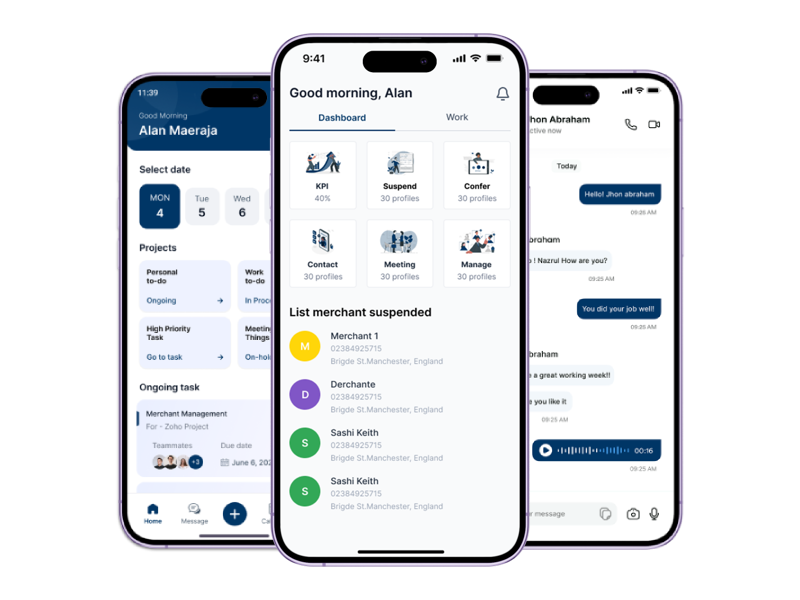
Still hesitant? Then check our real-life projects to see how we helped our customers succeed in their Android development projects.
Seamless Digital Distribution
STS Software GmbH created Seamless Digital Distribution to ensure quick sales processes. The product comes with payment options and mobile phone card chargers. They are distributed via various channels to enhance user engagement and business efficiency.
Chiliplay
We developed a feature-rich app called Chiliplay. The features include push notifications, a leaderboard, a news reader, and a barcode scanner to improve user engagement and interaction. We also provide a fixed-price model with ongoing support for our customers.
Conclusion
Now, you can create your own Android app using the comprehensive guide above. The process poses some challenges, but you can nail it and achieve outstanding rewards.
If you are not confident, consider outsourcing your app development to experts like STS Software GmbH. Contact us for a free quote and take the first step to program Android apps successfully!



